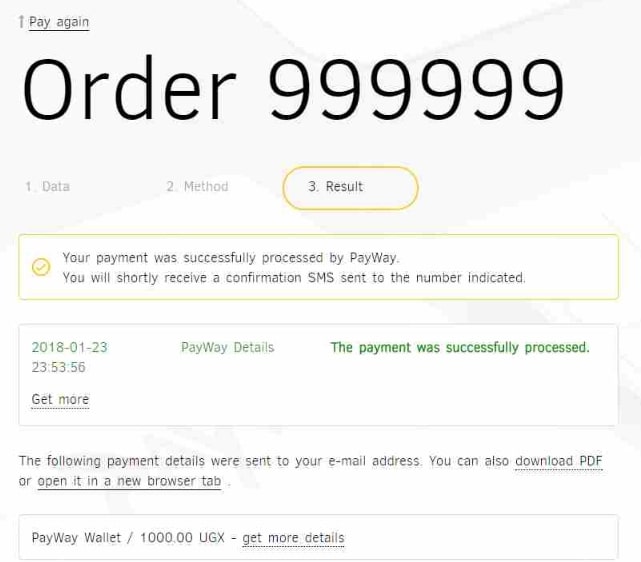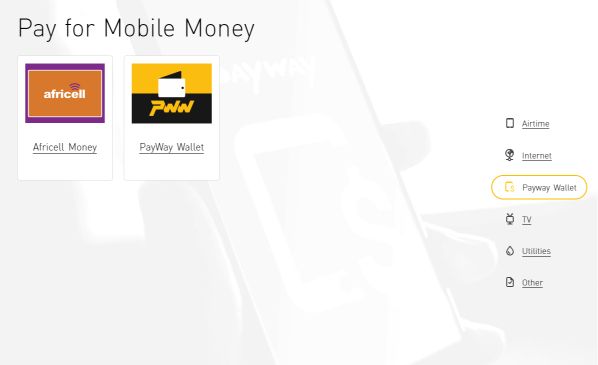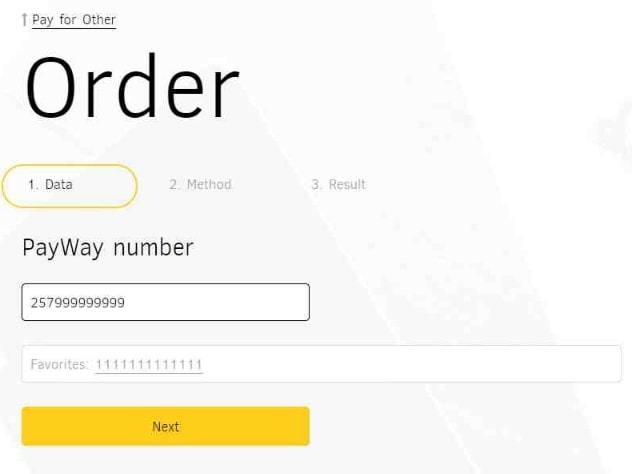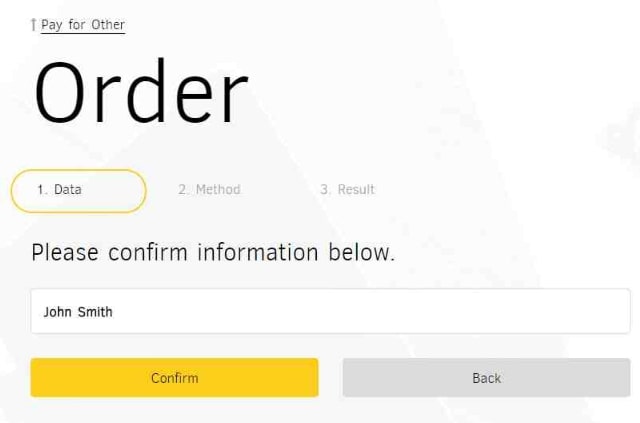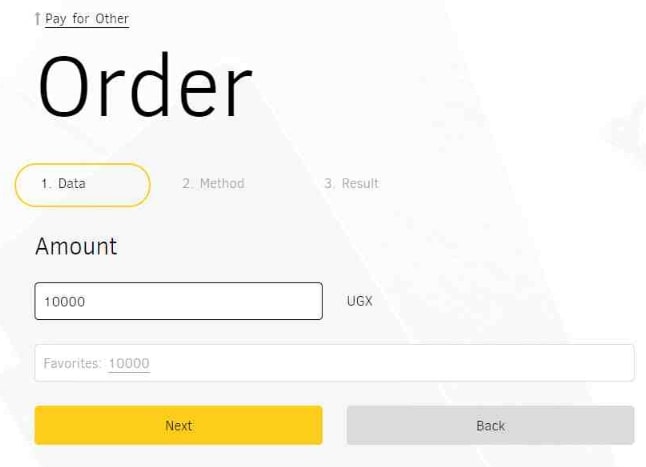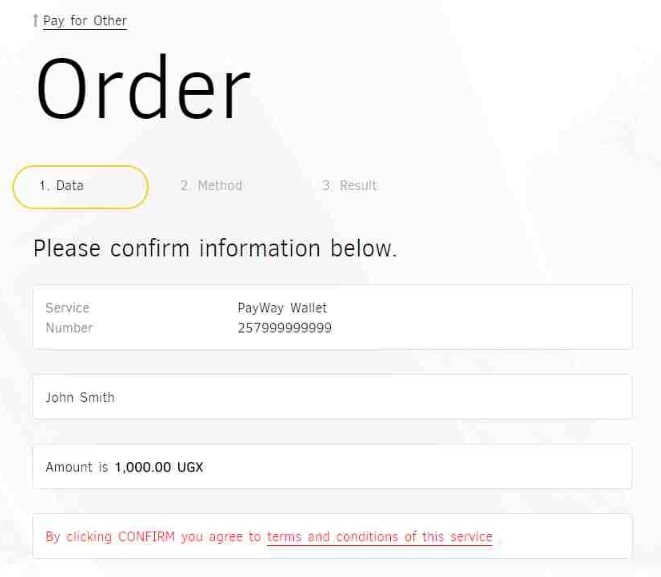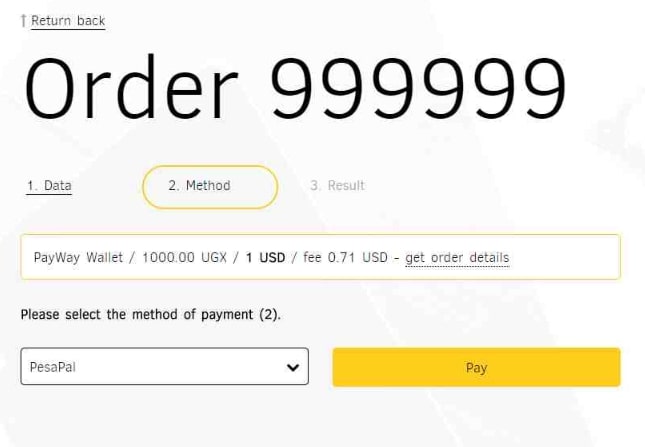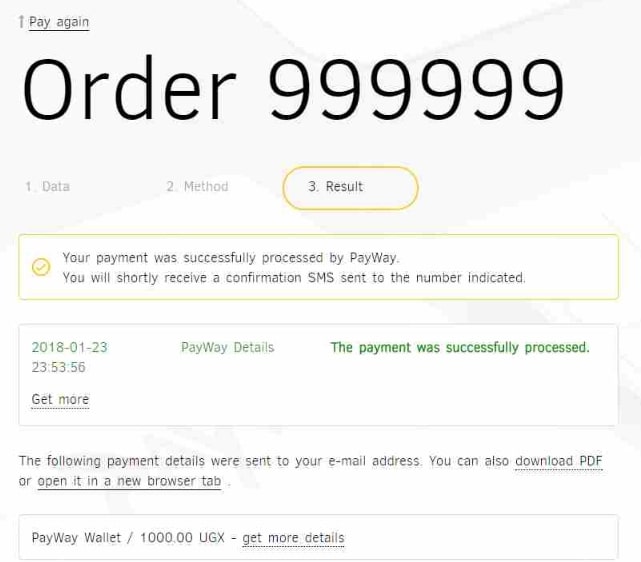Pay services online by PayWay
Wallet via Web Kiosk
You can pay services online via
PayWay Web Kiosk
First, follow the link at the top
of this page. You will be taken to log in page. You should enter your phone number and password from
your Web Kiosk account or register a new one

To top up wallet you should
select Mobile Money | PayWay Wallet section on the right list and then choose PayWay
Wallet:
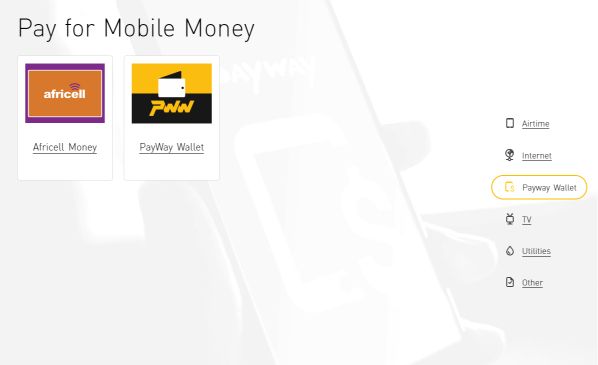
Then you should enter PayWay
Wallet number, which you want to top up:
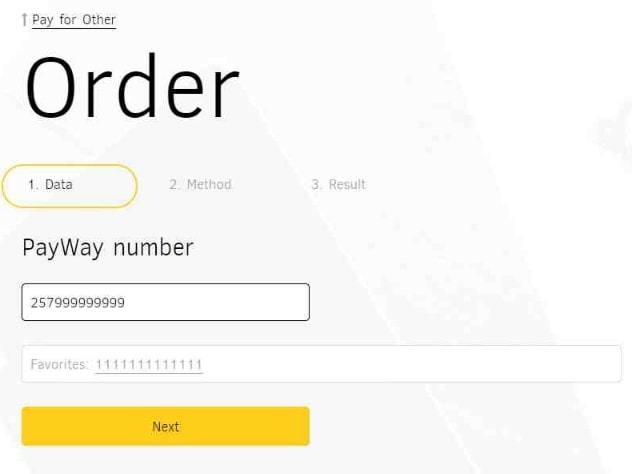
Then you will be shown name of
account owner, which you want to transfer money. You must confirm this information for continue:
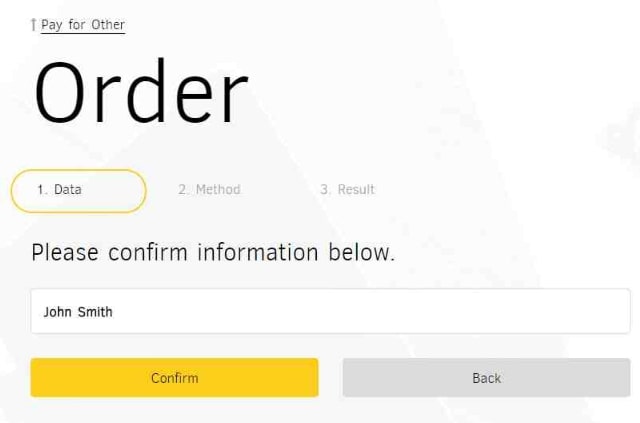
Then you must set money amount in
UGX which you want transfer to Wallet:
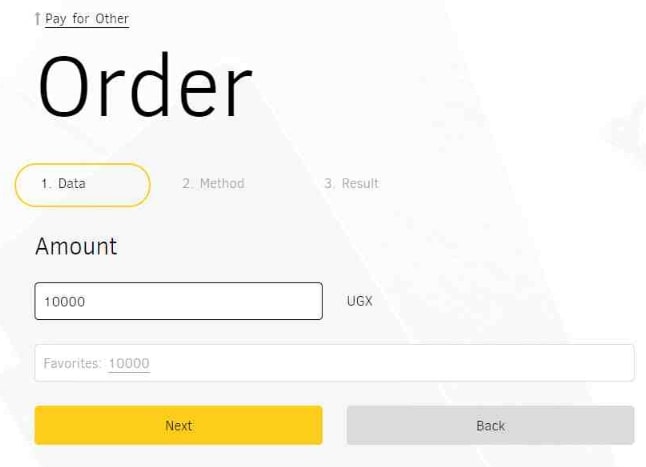
Then you will be shown order
details. You must confirm it for continue:
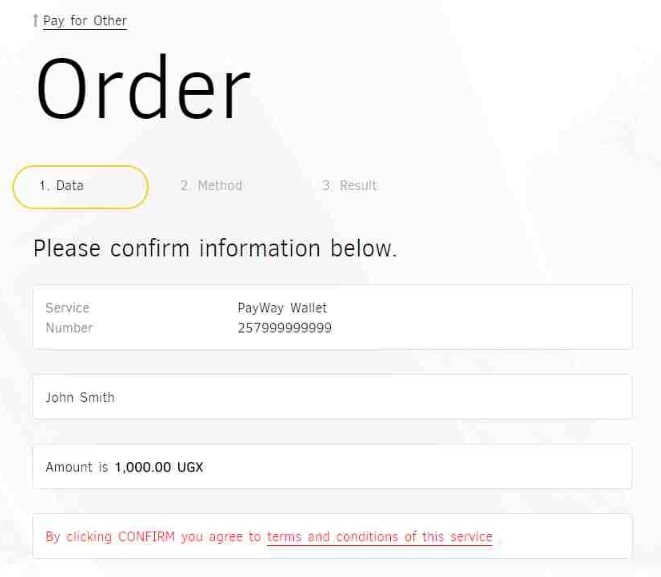
Then you must select the method
of payment. There is different methods. They differ in the size of the fee (you can see all methods of
payment by tapping list on the left of the Pay button):
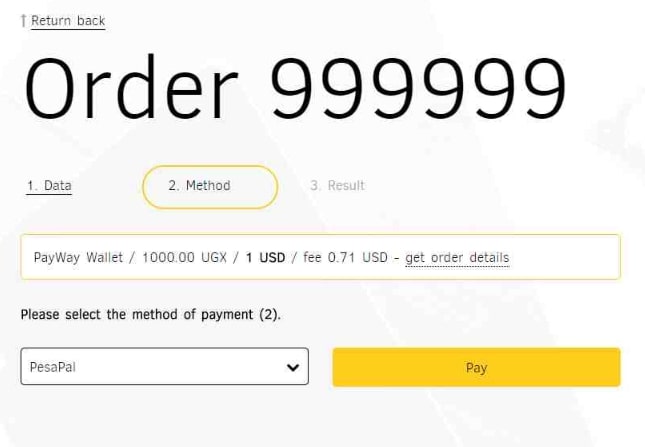
If the payment is successful, you
will see payment result page with some payment related information. And you will shortly receive a
confirmation SMS sent to the registered number: