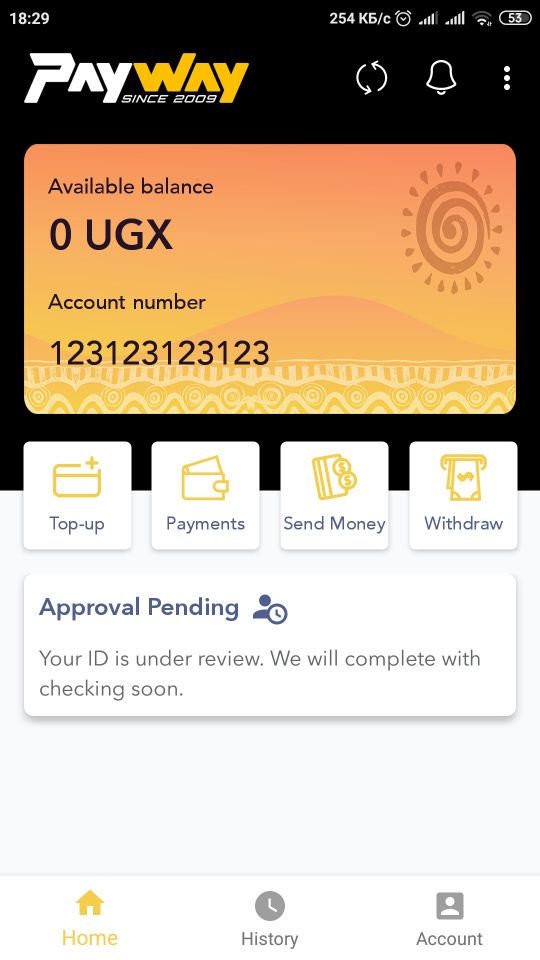On your smart phone:
- Dial USSD code *185# on your phone to call for Airtel menu
- Type 3 and then tap "send"
- Enter desired amount and tap "send"
- After you will need to confirm procedure by entering your Airtel PIN
- Selected amount will be deposited for further operation and you will receive SMS with secret code which you will need later
On Home screen Tap on icon Top-Up
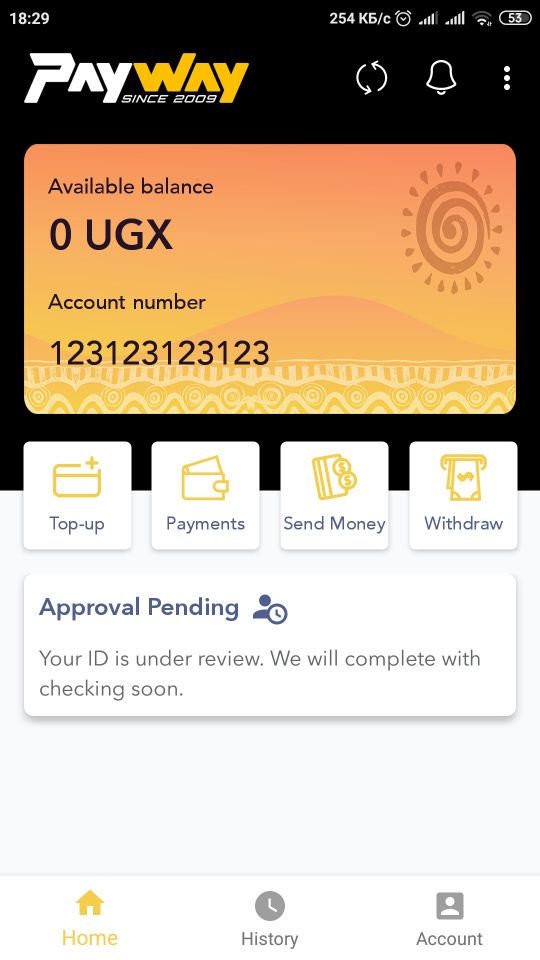
Choose “Airtel Mobile Money”

Input Airtel phone number

Input amount to Topup then Next

Input OTP (secret code sent via sms earlier), then tap Next

You will see validation result. Tap Confirm

Transaction details will appear. Tap Confirm to continue

Receipt will appear on the screen. Tap Home