Pay by wallet
Pay services online by PayWay Wallet via Web Kiosk
You can pay services online via PayWay Web KioskFirst you should select PayWay Wallet as payment method
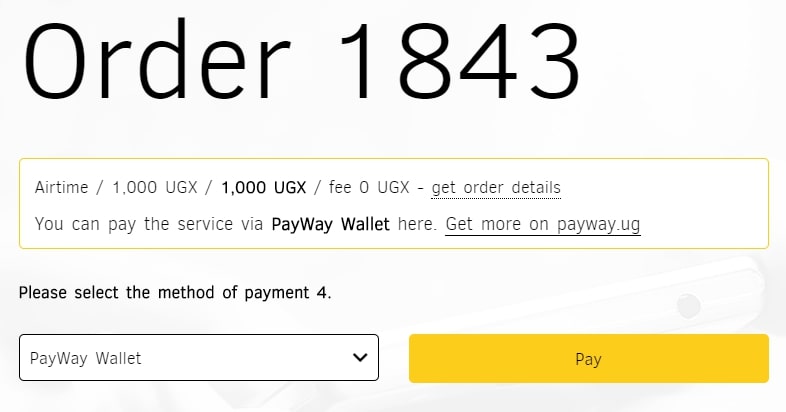
After that on Wallet page, you should type your PayWay Wallet number (local or international formats)
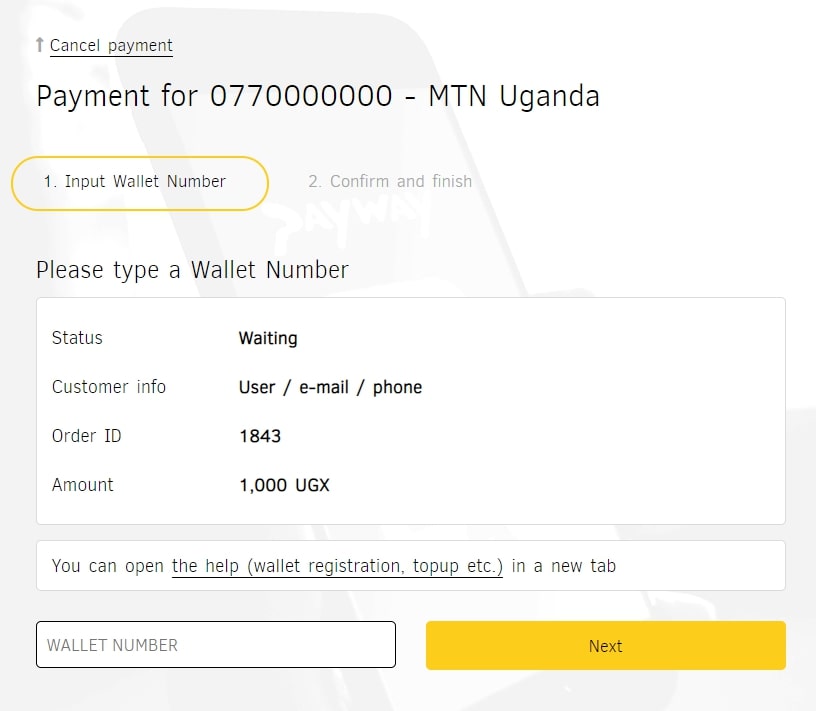
Then you should type a confirmation code and click pay button
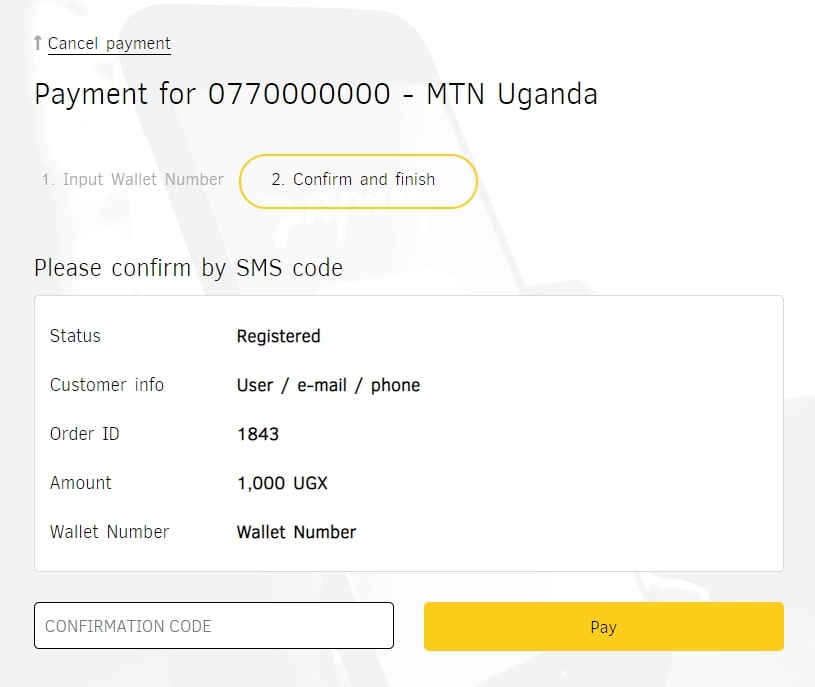
Then you will be redirected to Web Kiosk page for processing