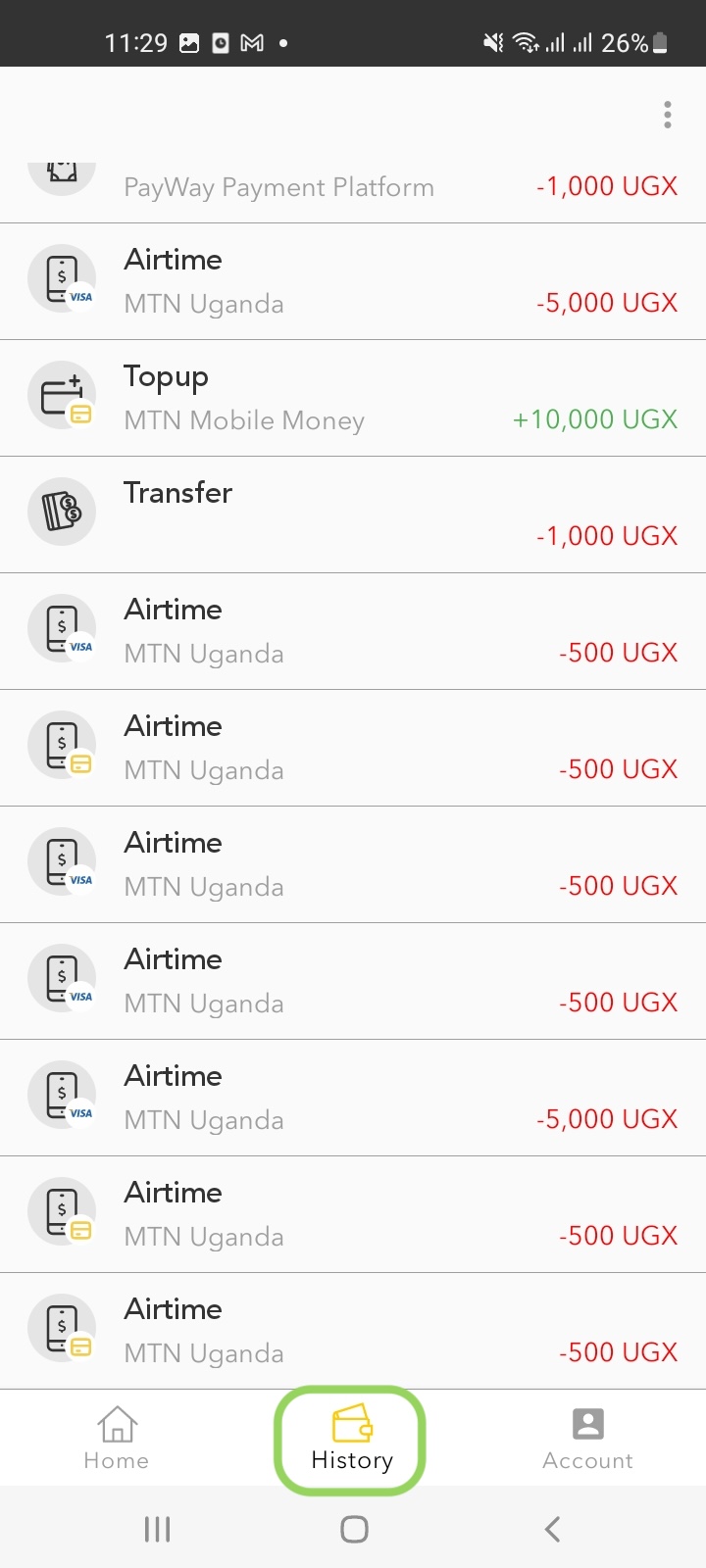Wallet FAQ
Welcome to the Wallet FAQ! 🚀
To keep things neat and tidy, we’ve organized our FAQs into sections. Just click on any section header to reveal the questions inside. Once you find the question you're looking for, click on it to reveal the answer!
Enjoy exploring and feel free to dive into any section that catches your eye. 👇
With the Card Payment Option, you can pay directly with Visa, Mastercard, American Express, or Maestro. No wallet loading or topping up necessary – just link your card, tap, and go! We’re making it easy so you can focus on what matters.
Adding a card is as easy as pie! Here’s what you do:
- Step 1: Go to “Account” and hit the bright yellow “Add/Edit” button.
- Step 2: Already paying for something? Just tap the “+” button to add a card mid-payment.
- Step 3: Enter your card details: card number, expiry date, CVC/CVV, and name. Click “Save Card” when done.
- Step 4: A small refundable charge will appear on your statement to verify your card. Find this amount, type it in, and confirm.
- Step 5: Done! Your card is ready to go, and you can choose it as a payment option whenever you like.
Now you’re all set for quick and easy payments – no need to dig for cash!
Paying for services with your card is as easy as pie! Just follow these steps:
- Step 1: Start by tapping on the icon for the service you need – be it Utilities, Internet, Taxes, or another essential.
- Step 2: Select your service provider from the list (think UMEME Yaka, NWSC, or similar).
- Step 3: Enter your account number and the payment amount, then tap “Next.” (Pro tip: For some services, you may need to pick a specific package or bundle. Just follow the prompts – we’ve got you covered!)
- Step 4: Double-check those details and hit “Confirm.” We’re all about making sure it’s right!
- Step 5: Choose “CHOOSE PAYMENT METHOD,” select your card, then tap “Pay” and confirm using your PIN or fingerprint.
- Step 6: That’s it! You’ll instantly receive a receipt, ready to be saved or shared. All done while lounging on your couch – no need to even find your shoes!
Yes, indeed! Naming your cards helps you stay organized. Here’s how:
- Step 1: Press and hold the card you want to rename until a prompt appears.
- Step 2: Enter a name like “My Favorite Card” or “Travel Card.”
- Step 3: Click the green checkmark to save the name, or the red cross if you change your mind.
Voila! Your card now shows up with its fancy new name, so you can tell them apart at a glance!
Depends on the settings (Do Not Disturb and more) and your mobile provider. If your number’s under Uganda Mobile Operator, check DND status by dialing *196*5#. Remove DND with *196*4#.
Not necessarily! The local format is supported, so you can go ahead and keep it local.
Your PayWay wallet password does not have an expiration date. However, it's always a good idea to change your passwords periodically for added security.
A generated passcode is active for a limited time, usually within a few minutes. Please use it promptly to complete your registration or transaction.
To complete verification, ensure your personal details and ID documents match what's registered on the wallet. Our system will guide you through the steps, and you’ll be on your way in no time!
If you forgot your password, tap “Forgot Password” on the main Wallet screen to start the recovery process.
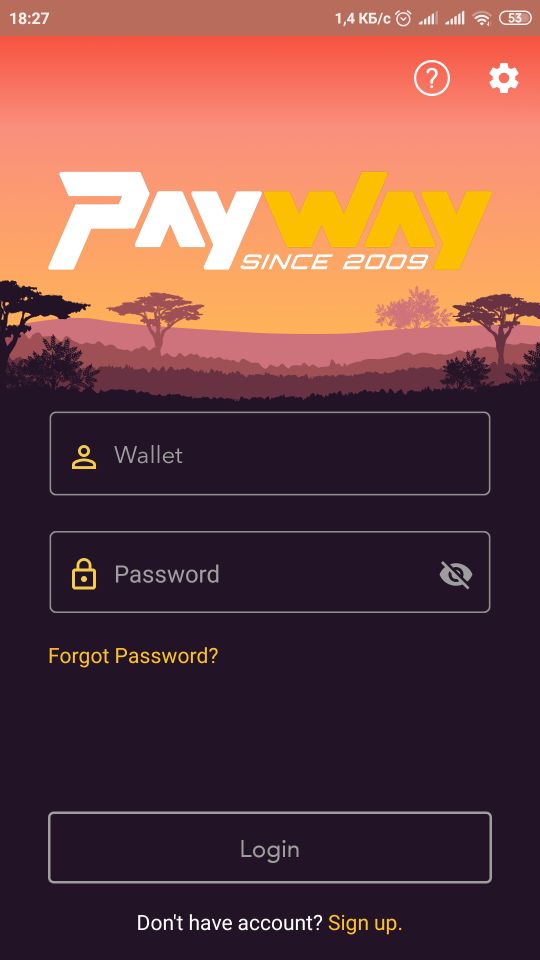
Next, confirm your phone number by entering it and tapping “Confirm.”
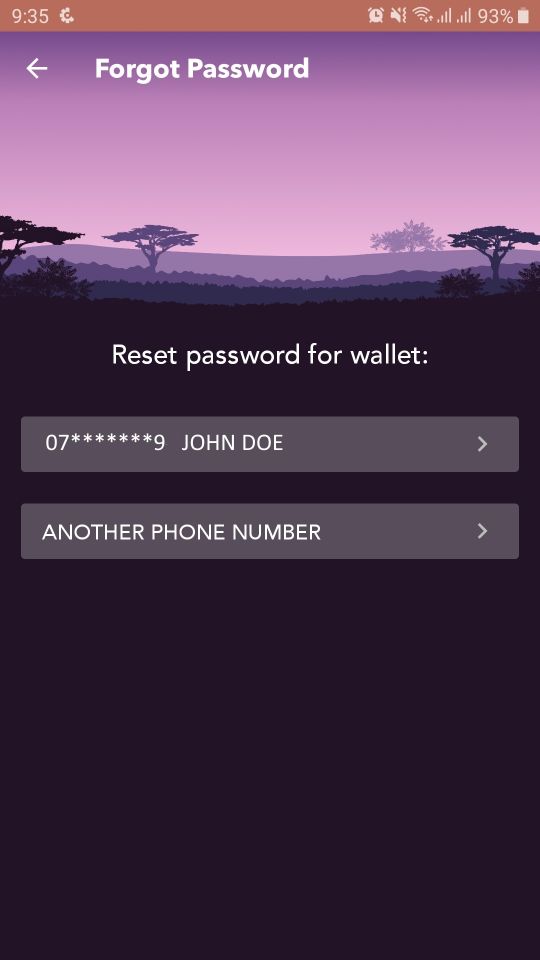
You'll receive a code via SMS. Enter it to proceed.
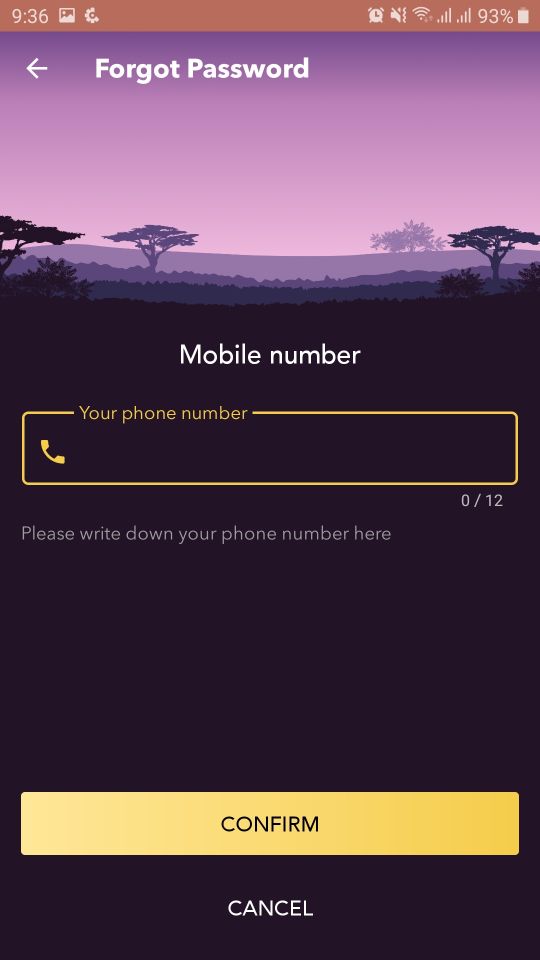
A new password will be sent via SMS. Use it to log back in.
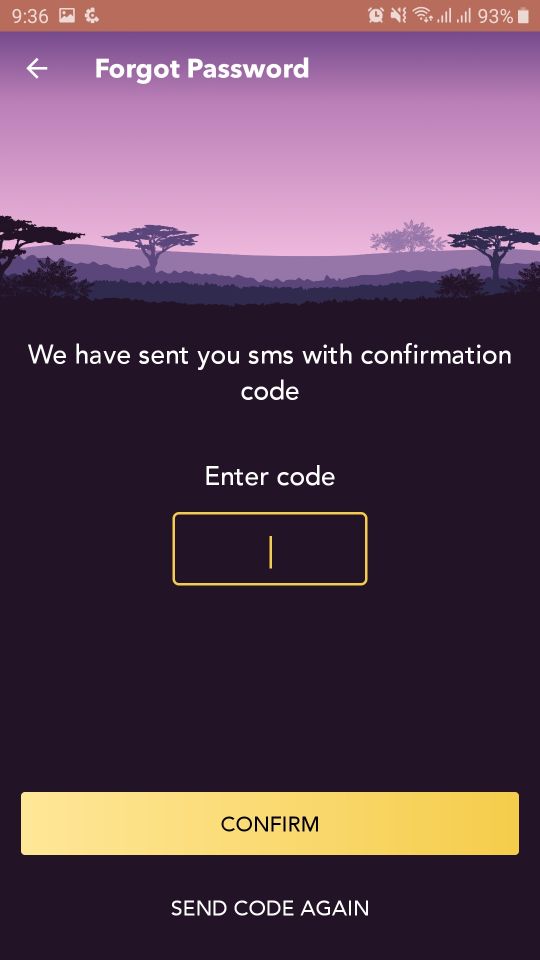
To change your password, go to “Account” at the bottom right, then tap “Security.”
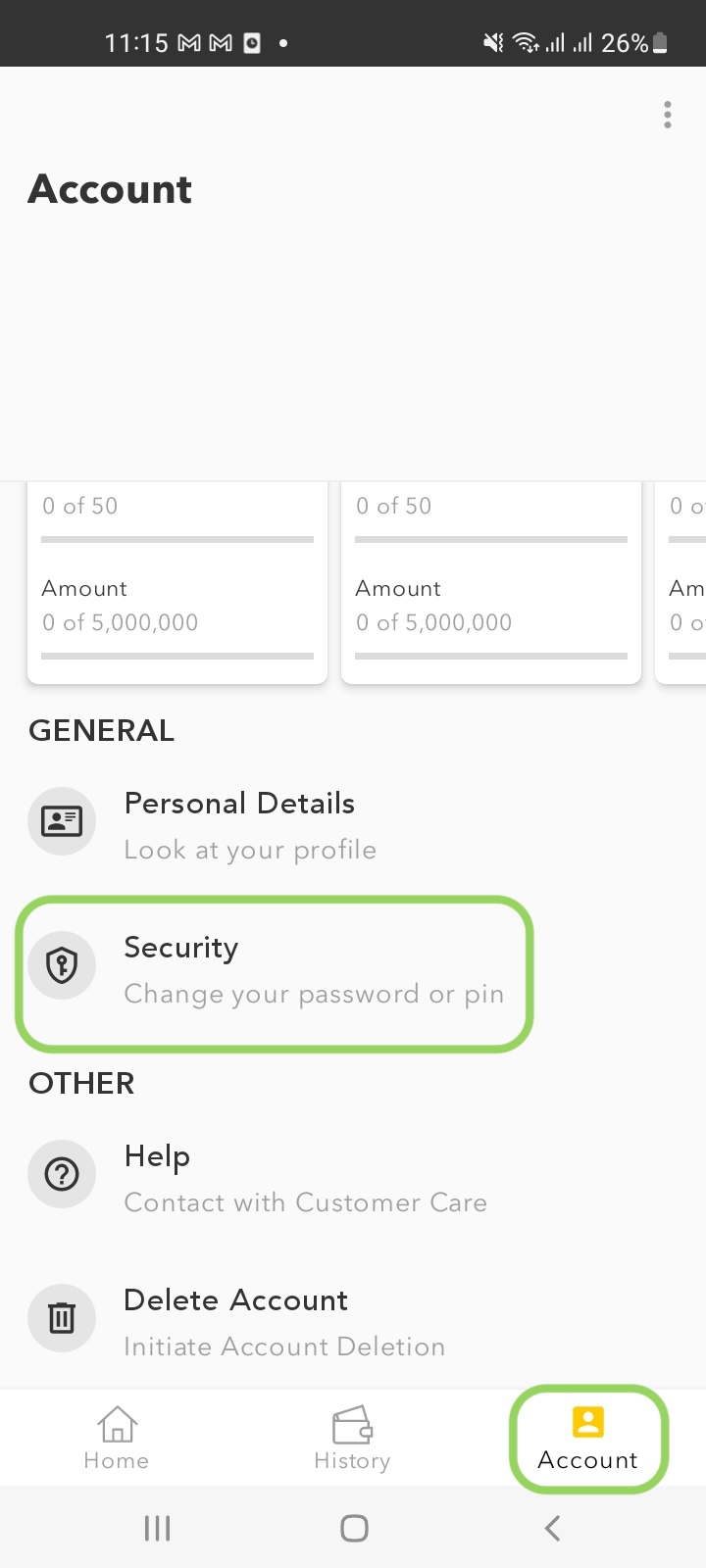
Next, select “Change Password” and follow the prompts.

Enter your current password and then your new password twice. Tap “Update Password” to confirm.
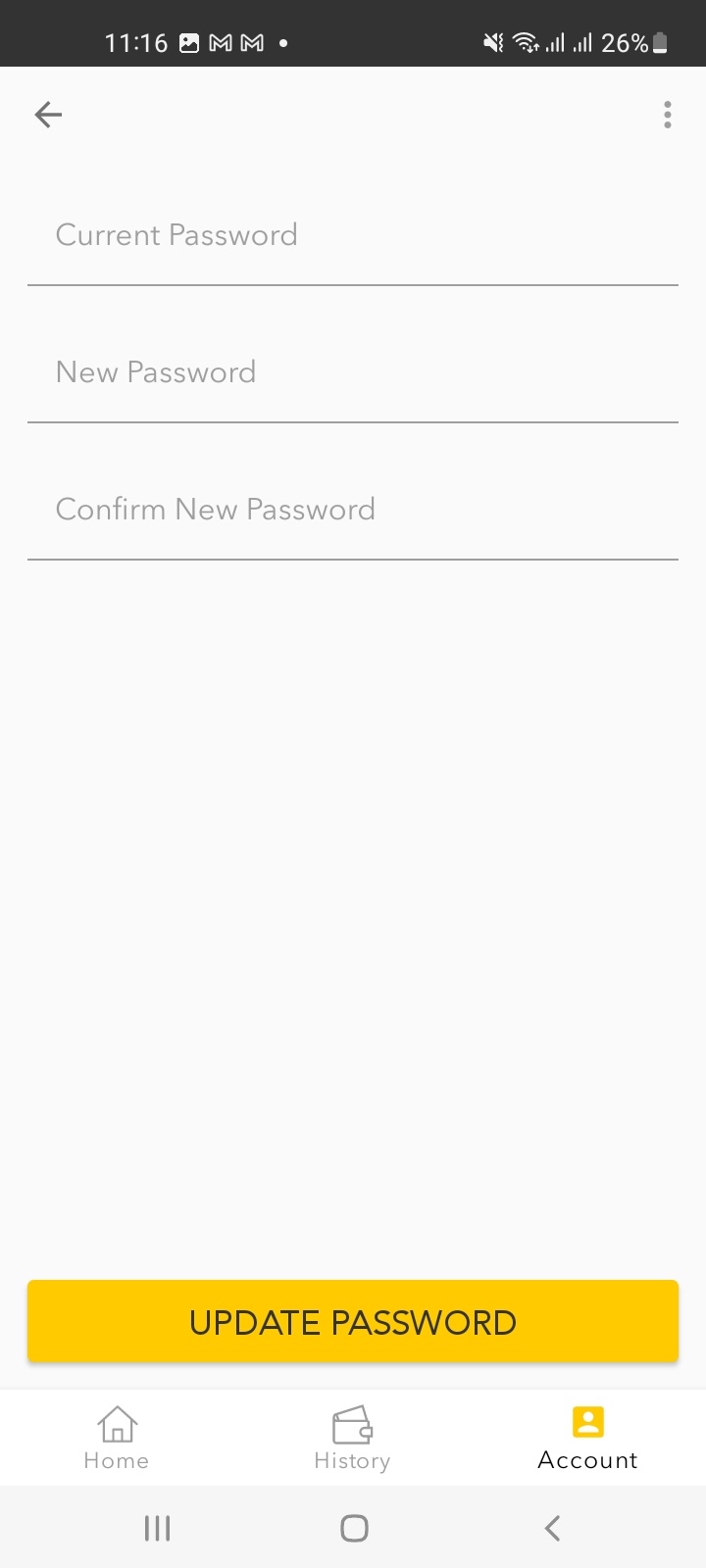
To change your PIN, go to “Account” at the bottom right, then tap “Security.”
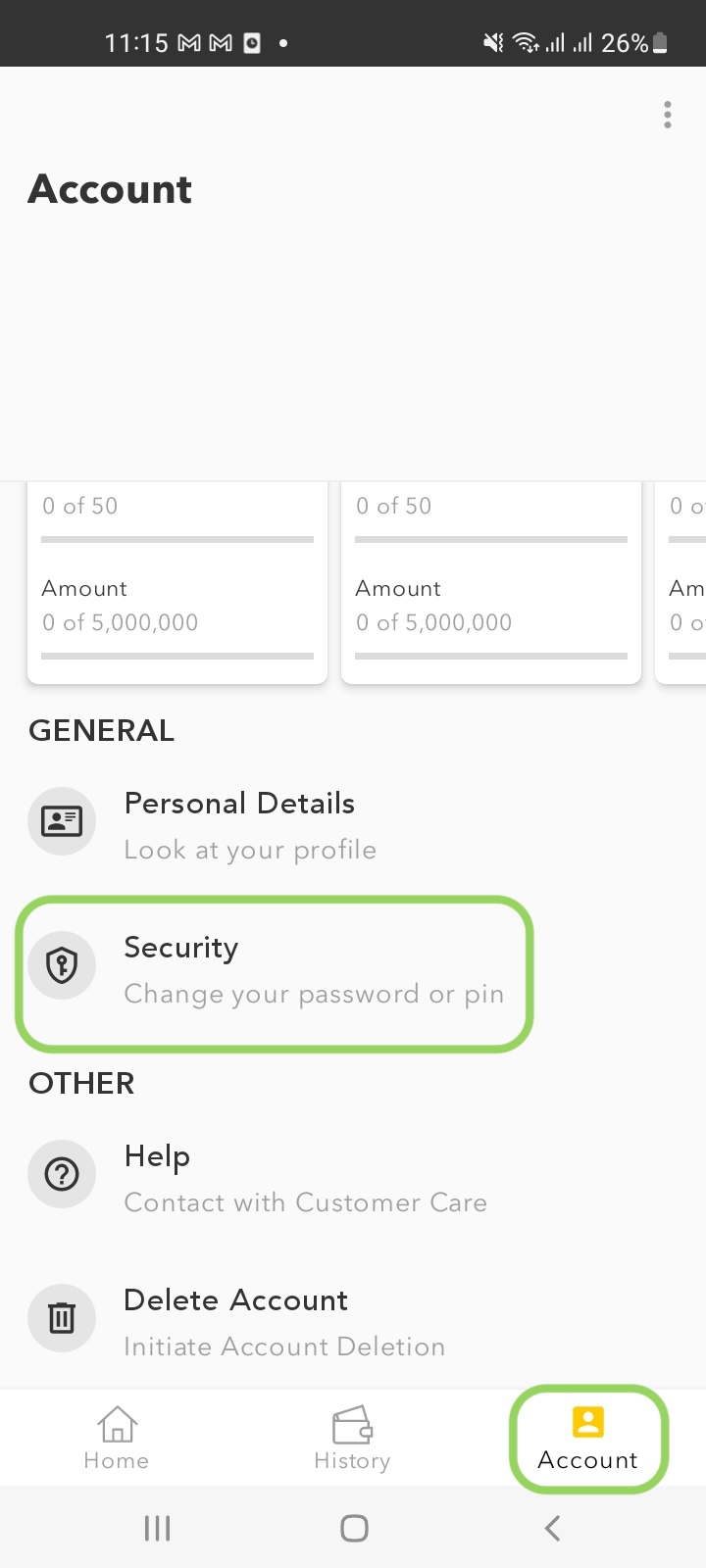
Select “Change PIN” and follow the prompts.

Enter your current password, then your new PIN twice. Tap “Update PIN” to confirm.
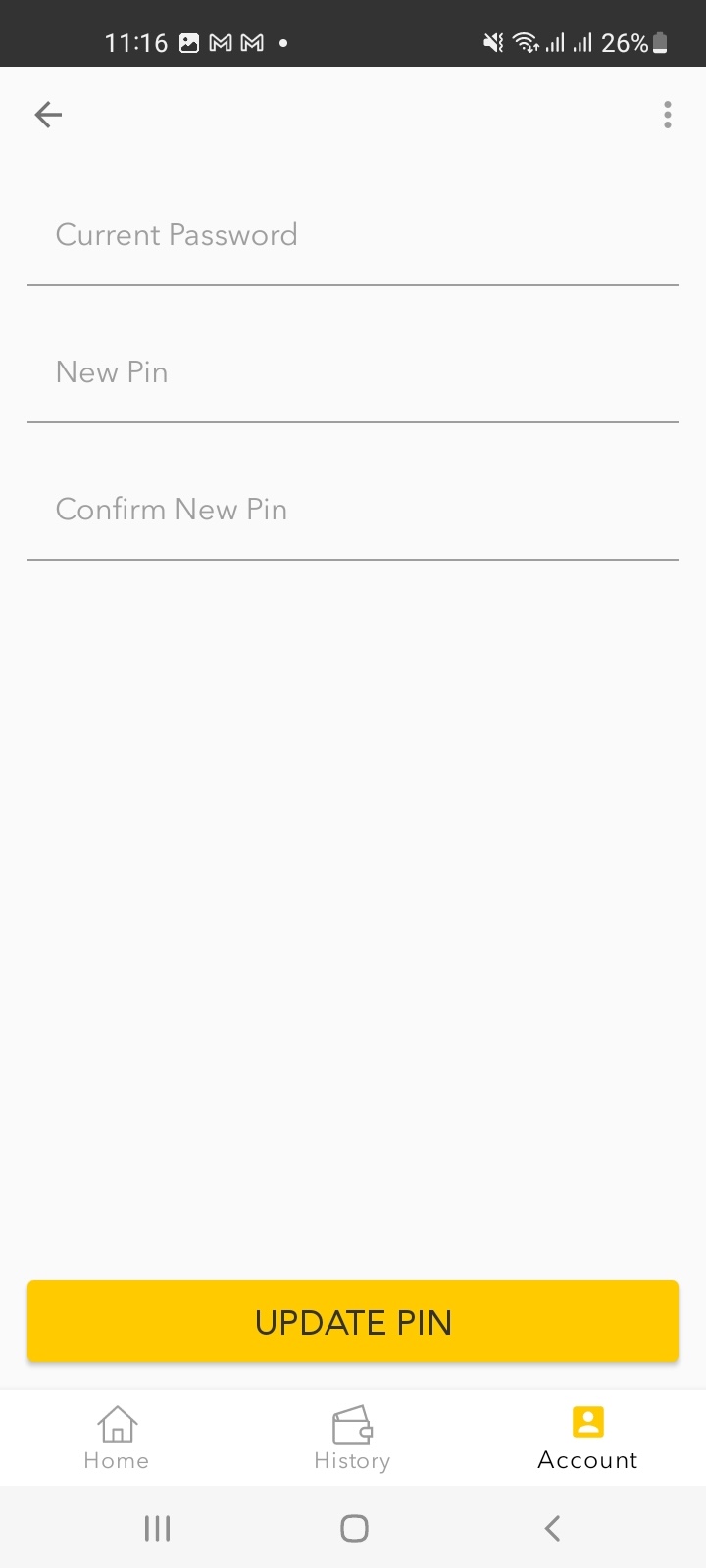
Need a reminder of your registered phone number? Just tap on the “Account” tab at the bottom. Your account name and registered phone number will be displayed right at the top.
You can withdraw between 500 UGX and 1,000,000 UGX per transaction.
The daily withdrawal limit on the default tariff is 5,000,000 UGX, with a maximum of 50 transactions per day.
On the default tariff, you can send up to 5,000,000 UGX in a single transaction. The limits are also 5,000,000 UGX daily, 15,000,000 UGX weekly, and 35,000,000 UGX monthly.
Withdrawal charges vary by amount. Here’s the breakdown:
- 500 - 2,500 UGX: 100 UGX
- 2,501 - 5,000 UGX: 300 UGX
- 5,001 - 15,000 UGX: 900 UGX
- 15,001 - 45,000 UGX: 900 UGX
- 45,001 - 60,000 UGX: 900 UGX
- 60,001 - 125,000 UGX: 1,400 UGX
- 125,001 - 500,000 UGX: 1,400 UGX
- 500,001 - 1,000,000 UGX: 1,900 UGX
Currently, we do not offer commissions on wallet transactions. But stay tuned for potential updates in the future – we might just add a little something extra for you!
As of now, there are no commission tiers available. All payments are kept simple and straightforward, without additional commission structures.
You can withdraw between 500 UGX and 1,000,000 UGX per transaction. Perfect for everything from a quick snack to something more substantial!
The daily withdrawal limit on the default tariff is 5,000,000 UGX, with a maximum of 50 transactions per day.
On the default tariff, you can send up to 5,000,000 UGX in a single transaction. The limits are also 5,000,000 UGX daily, 15,000,000 UGX weekly, and 35,000,000 UGX monthly.
Looking to find a receipt ID? Just tap on the “History” tab at the bottom, and scroll through your transaction list. Select the transaction you’re interested in.
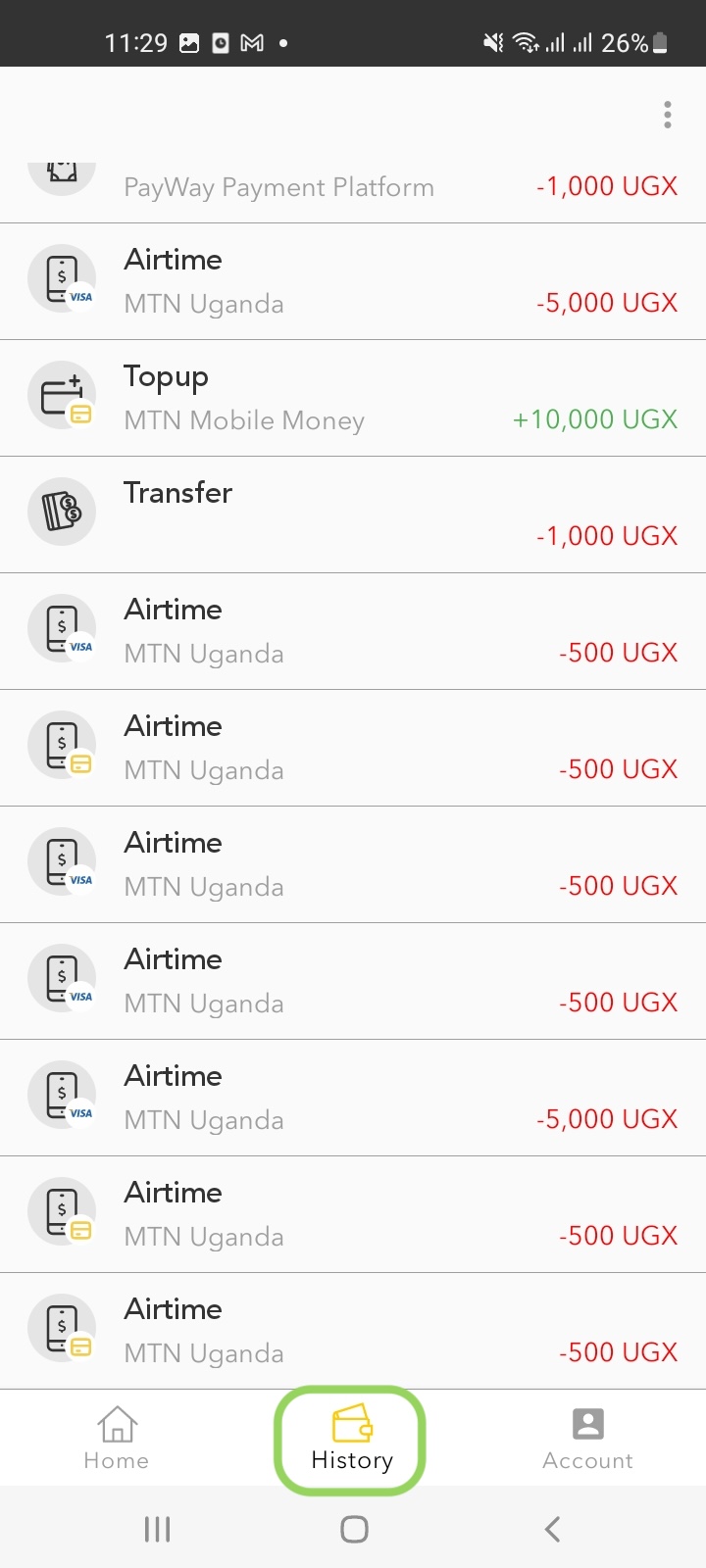
Next, you’ll see an option to “Print Receipt.” Tap on it to proceed.
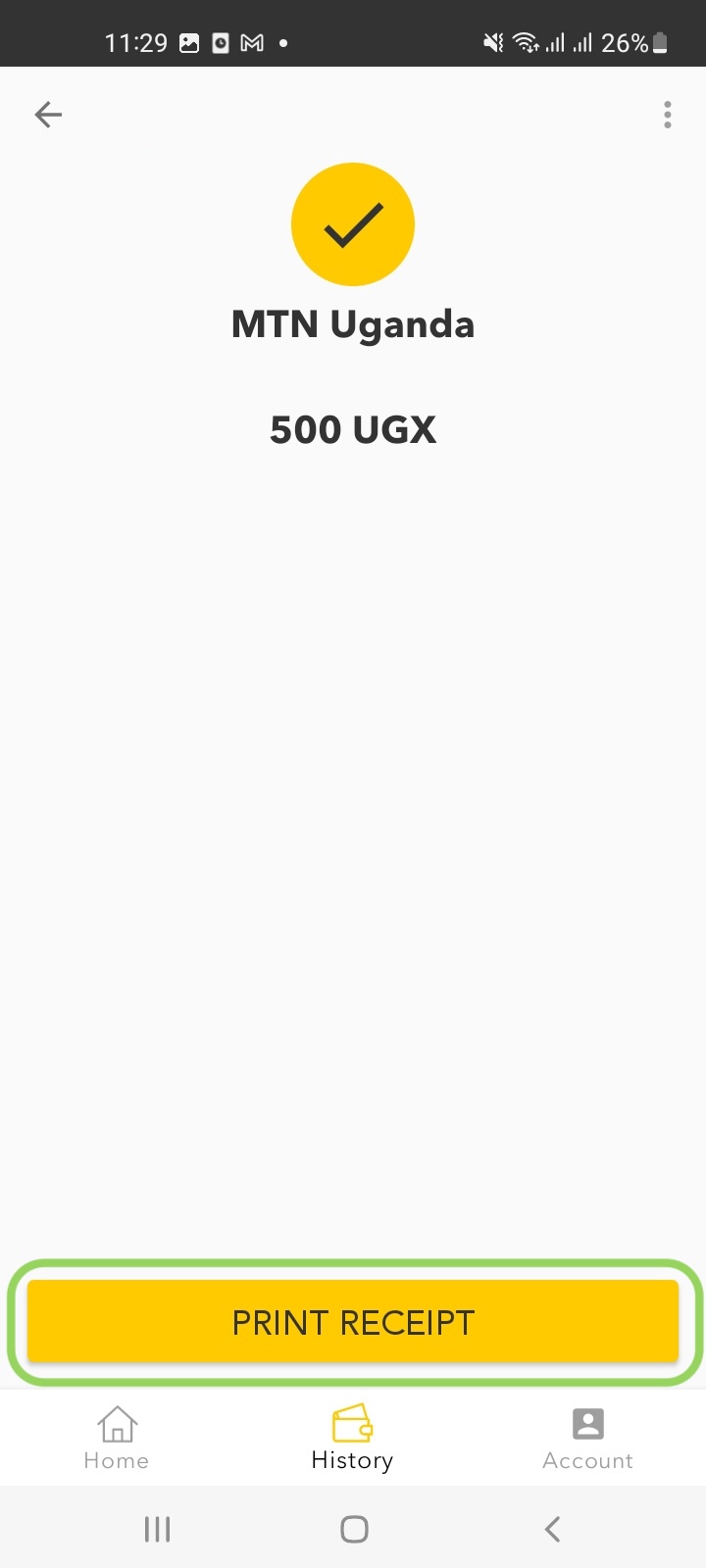
After clicking “Print Receipt,” the payment details will display with the receipt ID at the top. You can also click “Send Receipt” to share it.
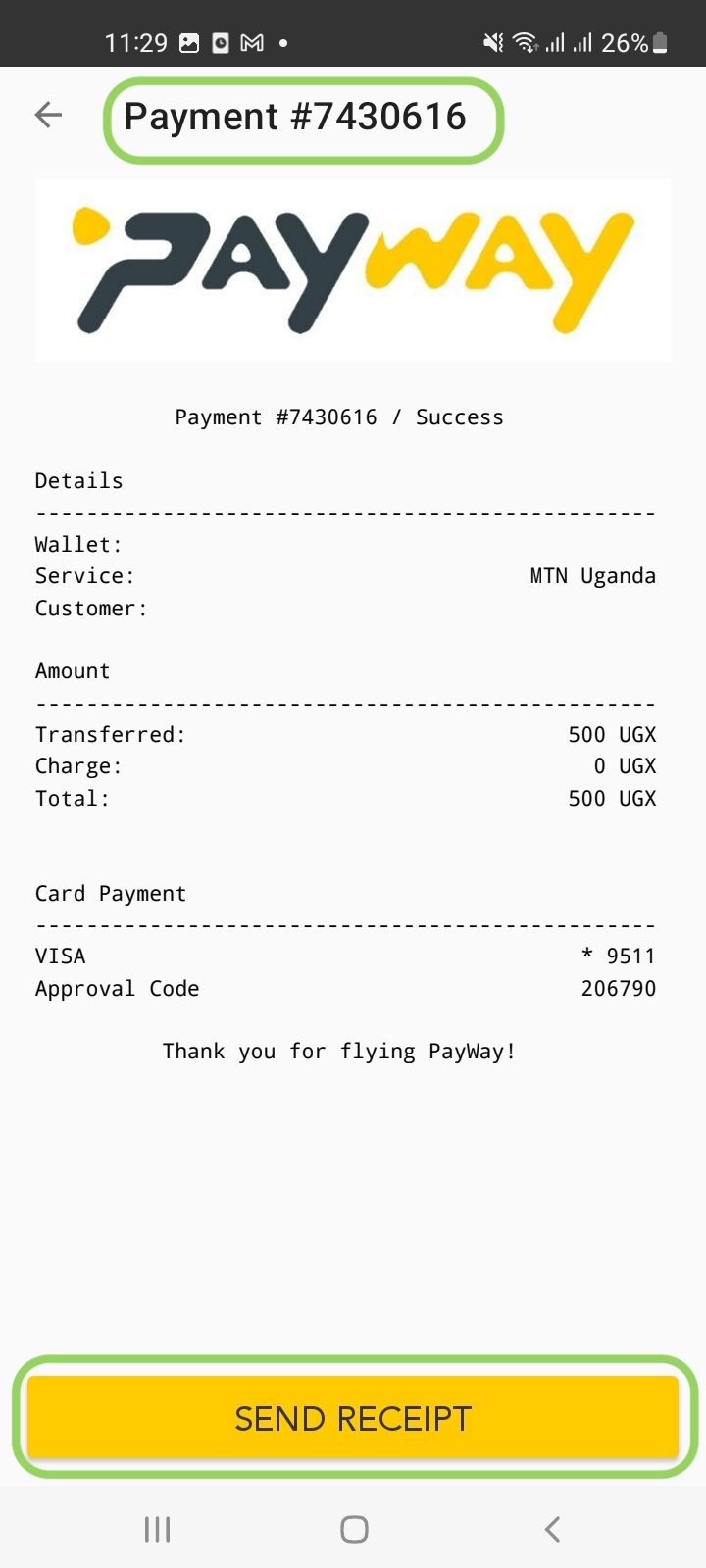
In some cases, yes! Especially if it involves our retailer partners. Reach out to our support team, and we’ll see what we can do!
Usually within a minute! But if your phone’s on Do Not Disturb, it might take a bit longer. Thank your mobile provider for any additional delays.
Instantly! Just click on the “History” tab at the bottom, and you’ll have all your latest transactions right there. No waiting required – your financial moves are at your fingertips!