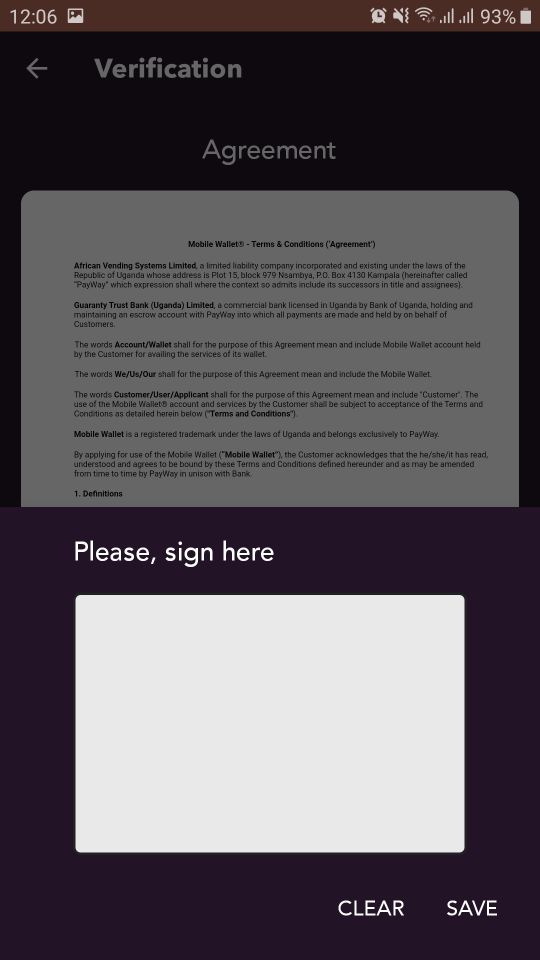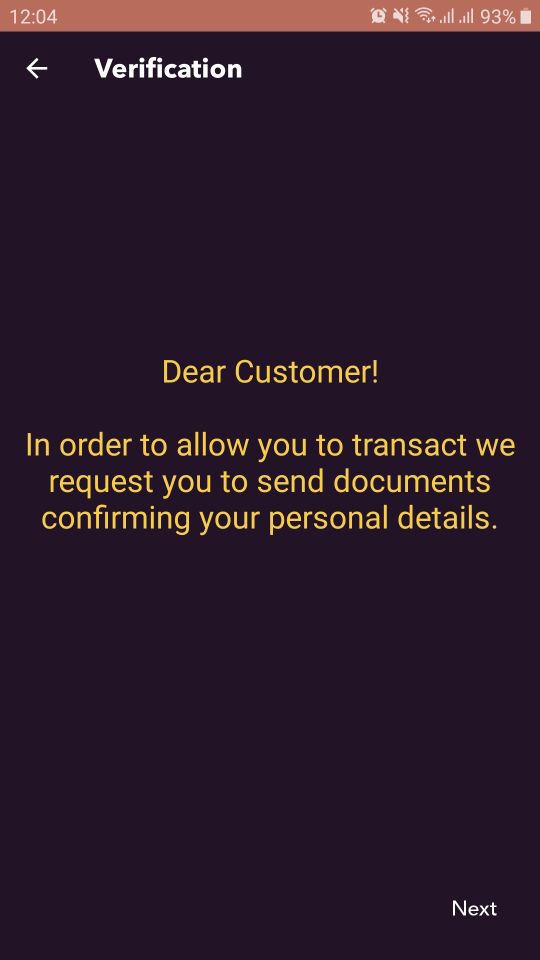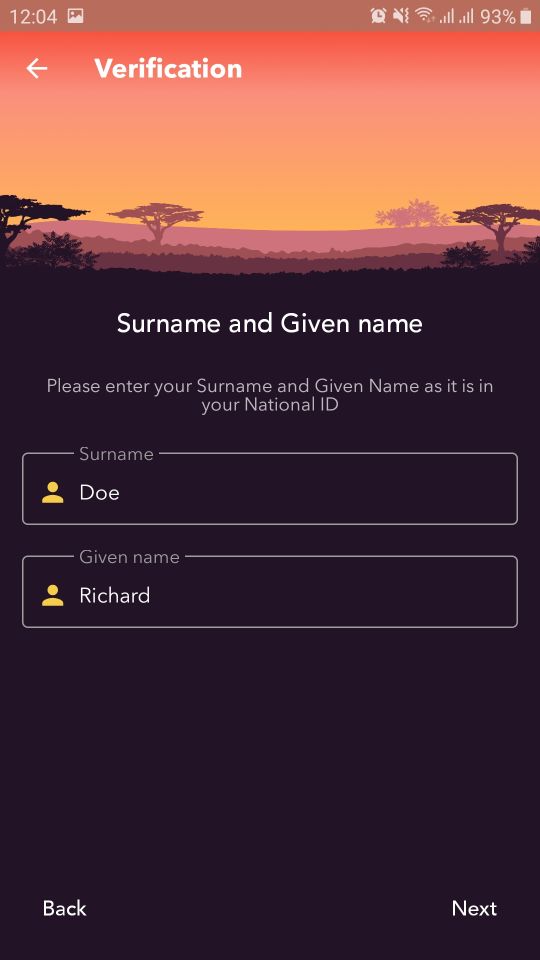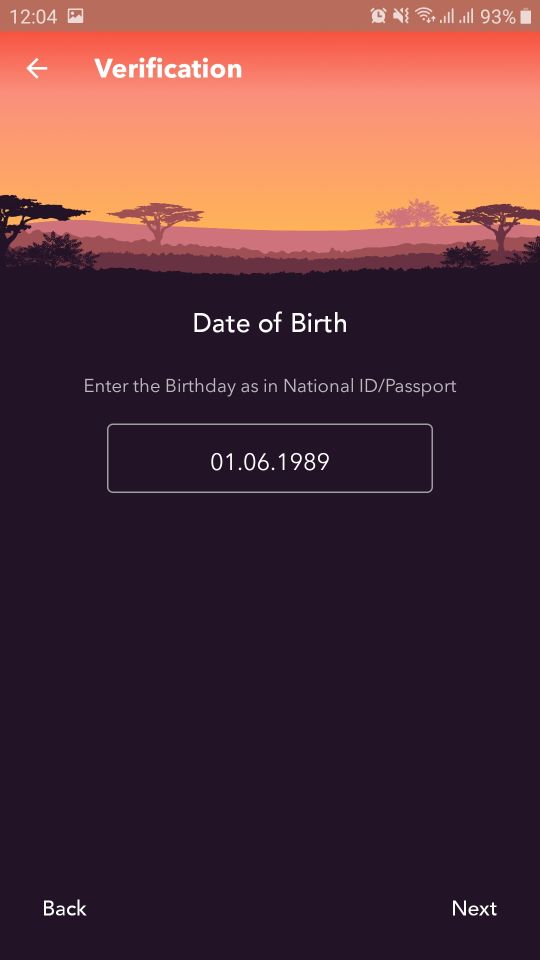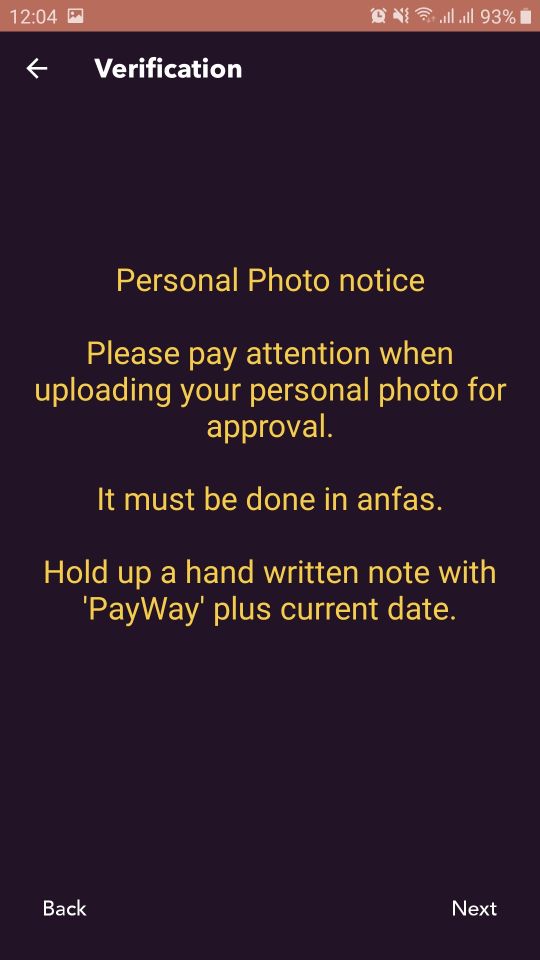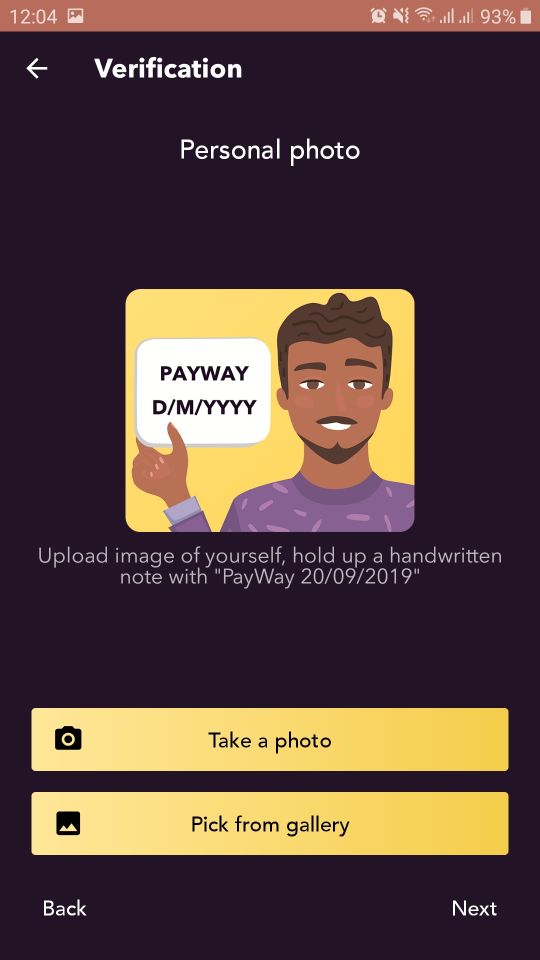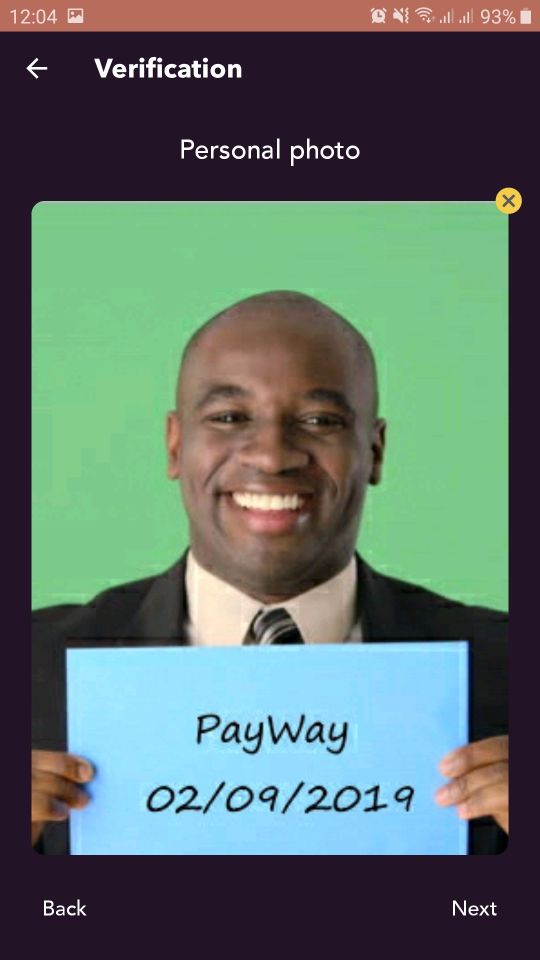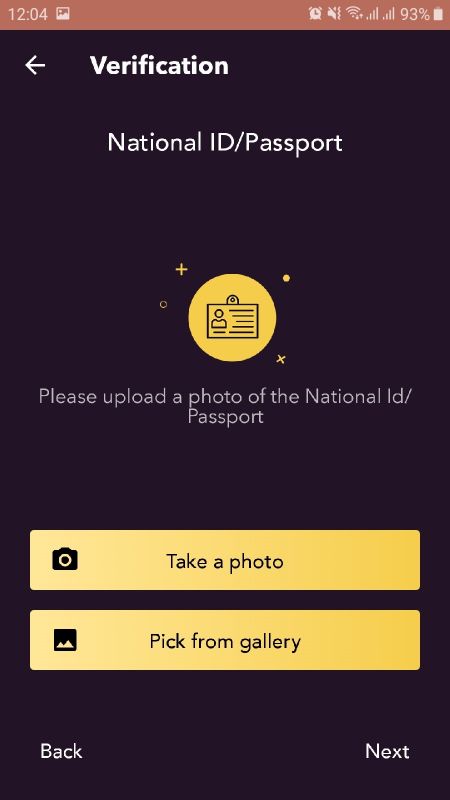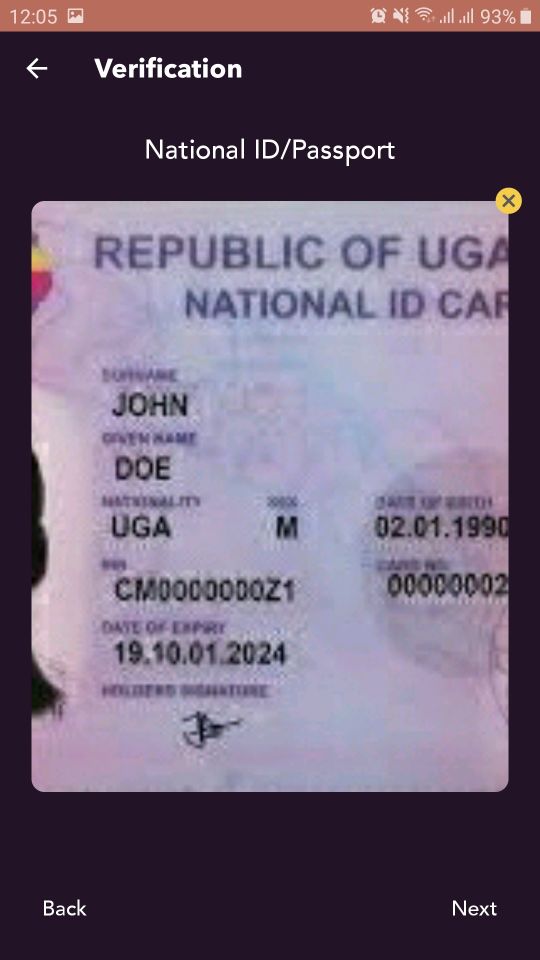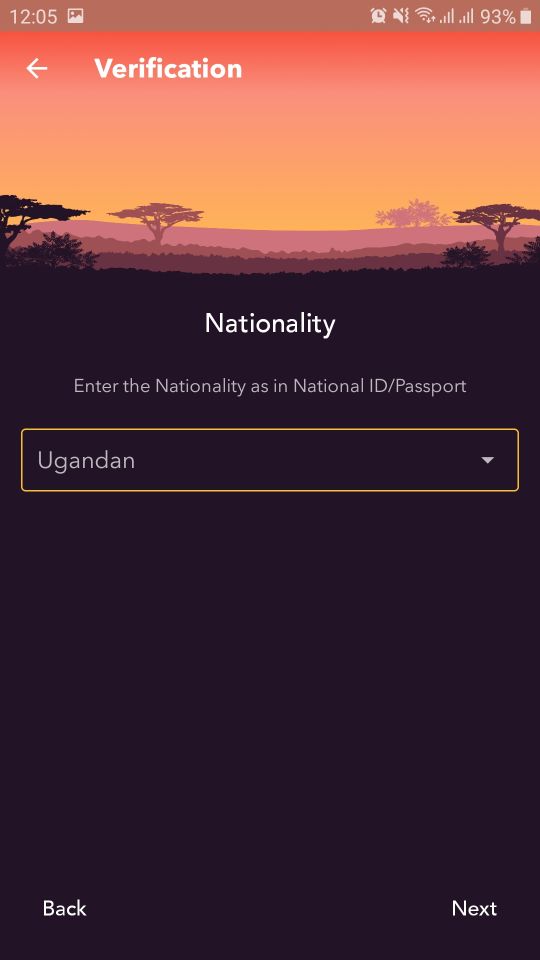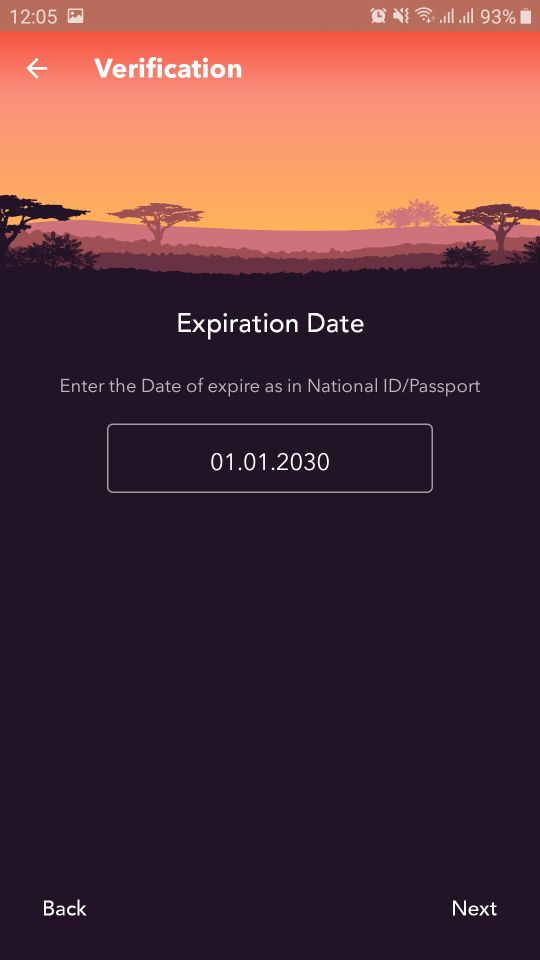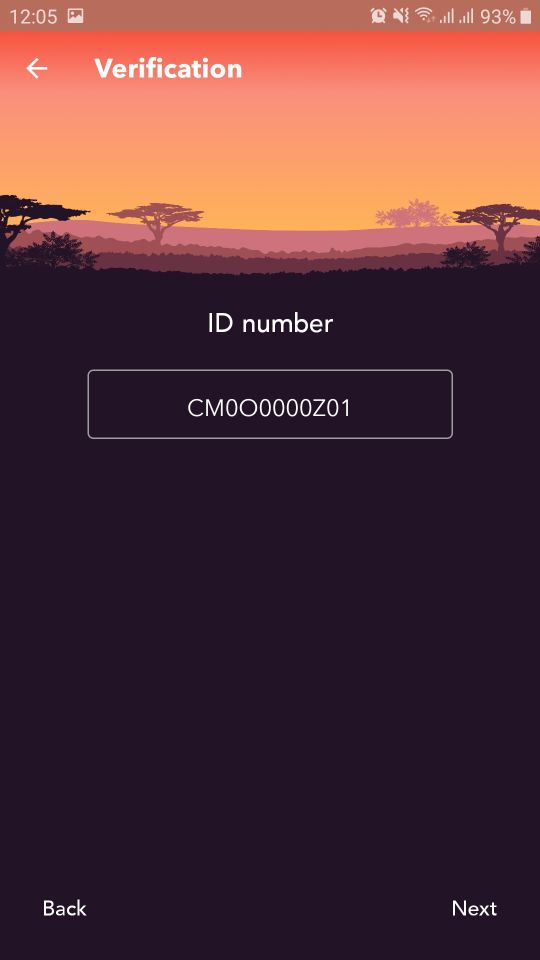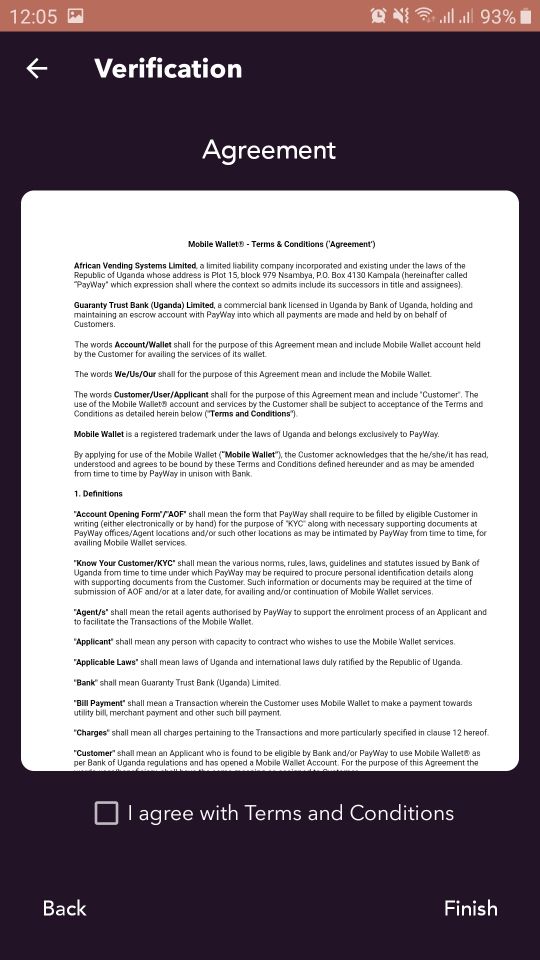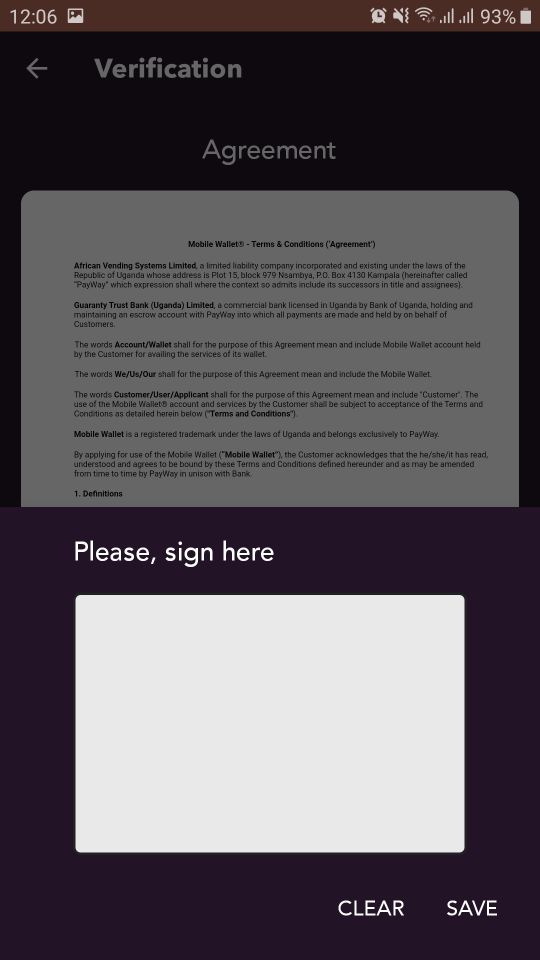Verification
Starting verification procedure you will see a screen with brief information. Tap Next in bottom right corner of the screen
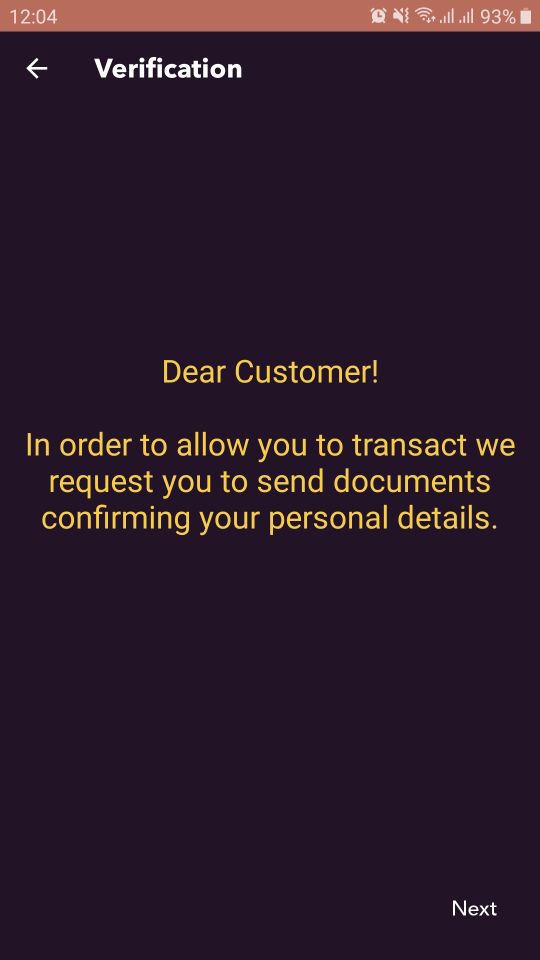
On the next screen you will be asked to enter your Surname and Given name. After filling up required fields tap Next to continue
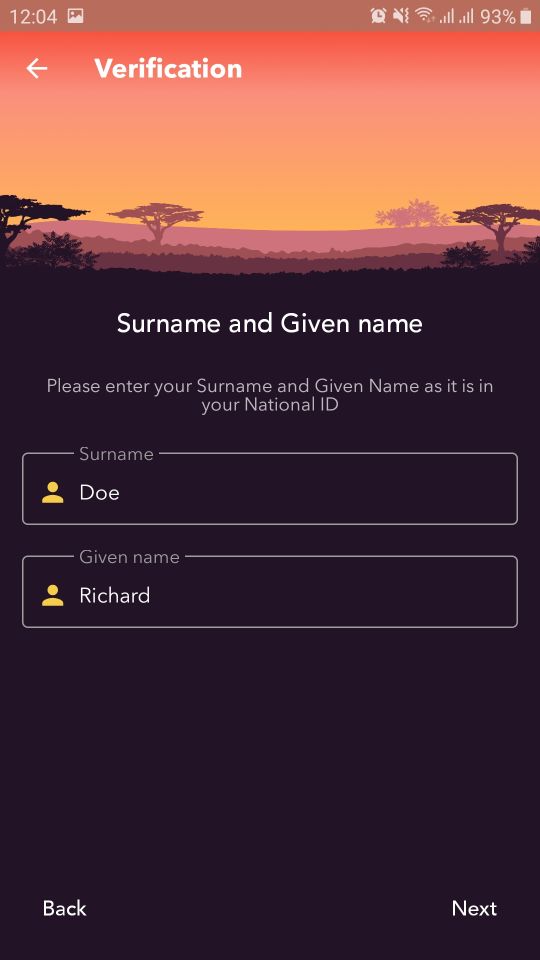
Tap on the box in the middle of the screen and select your date of birth. After selecting date tap Next to proceed
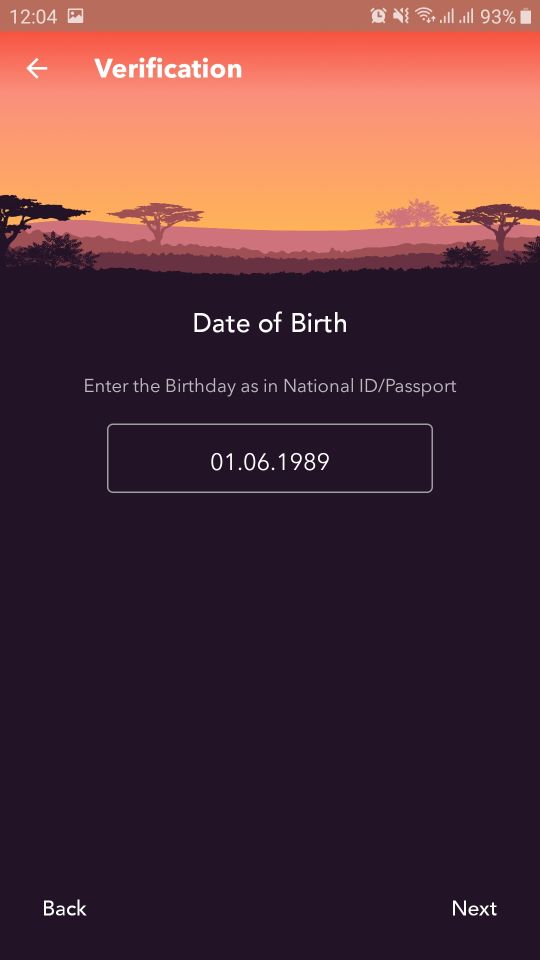
You will be asked to upload personal photo. Photo must be done in anfas holding up a written note with followed text: ’PayWay’ plus current date
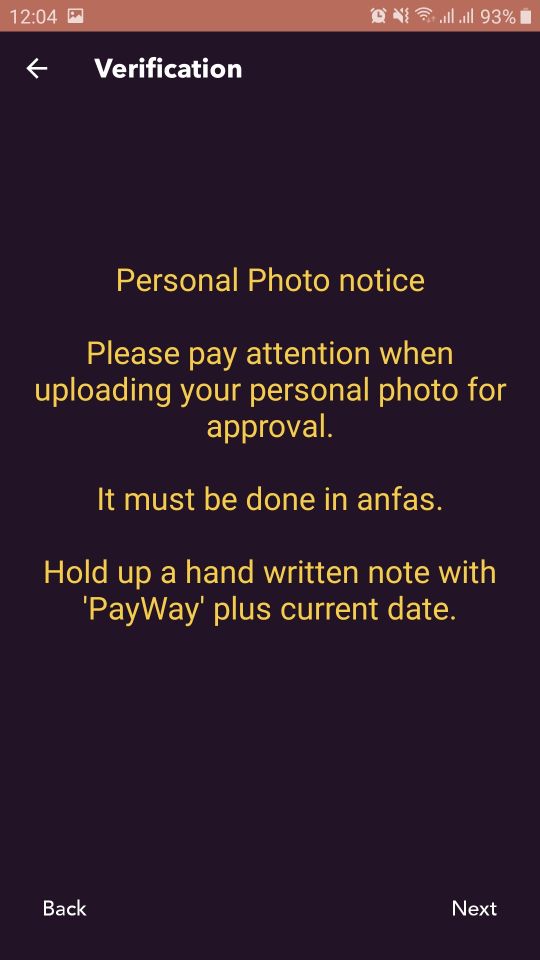
You can take a photo or load image from gallery
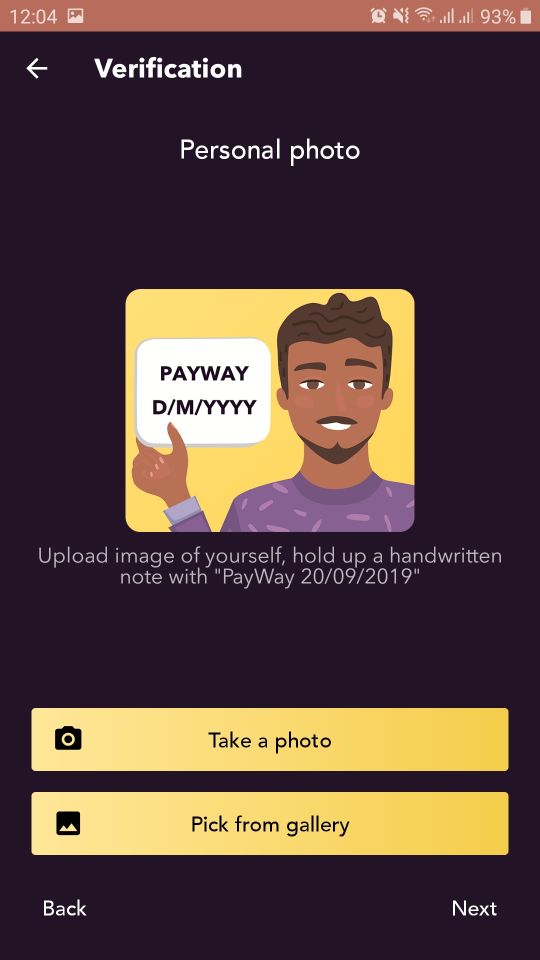
Photo or uploaded image will be displayed on your screen
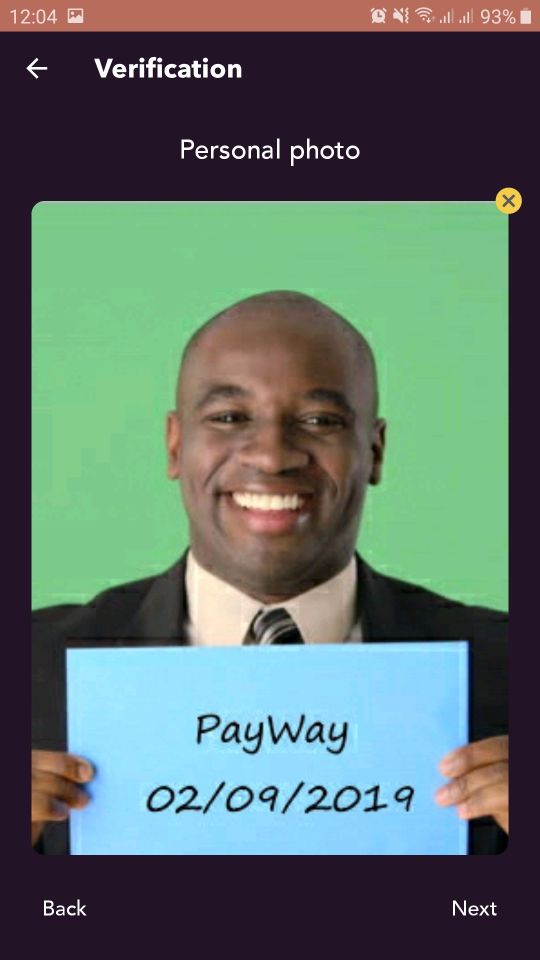
Next step requires you to upload photo of National ID or Passport. You may take a photo or choose image from gallery
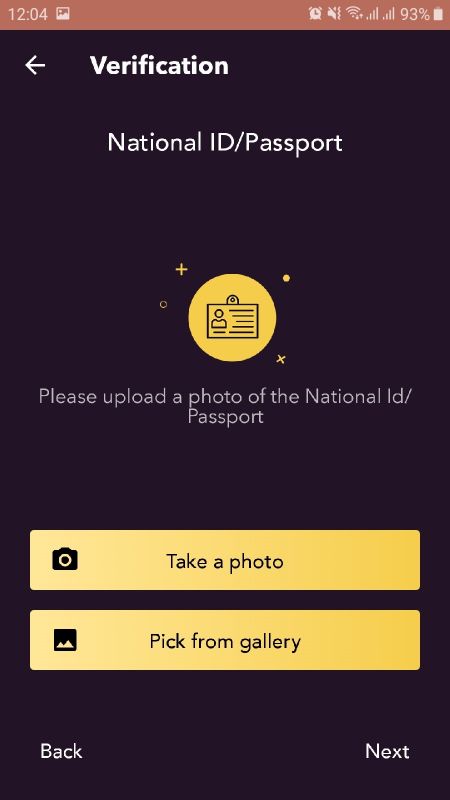
Image will be displayed on the screen
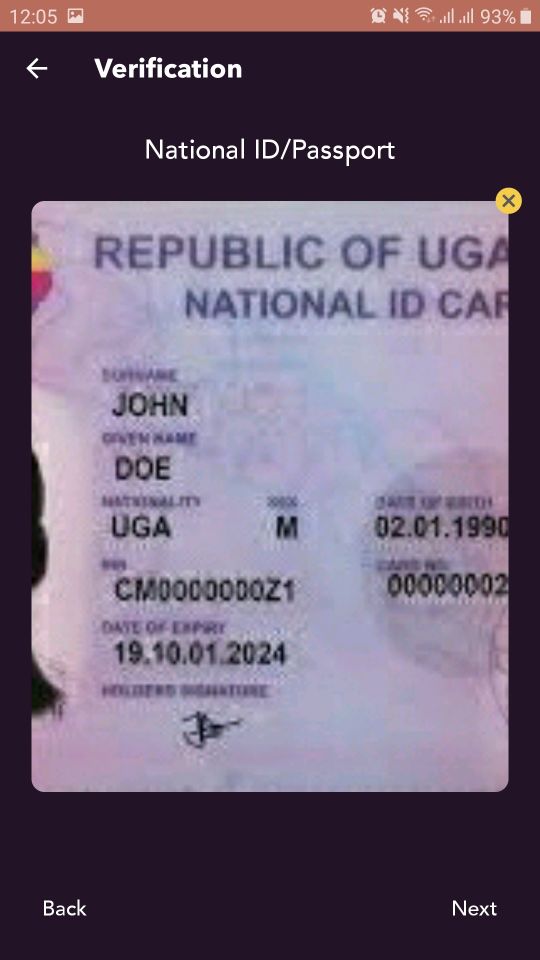
Select your nationality and tap Next
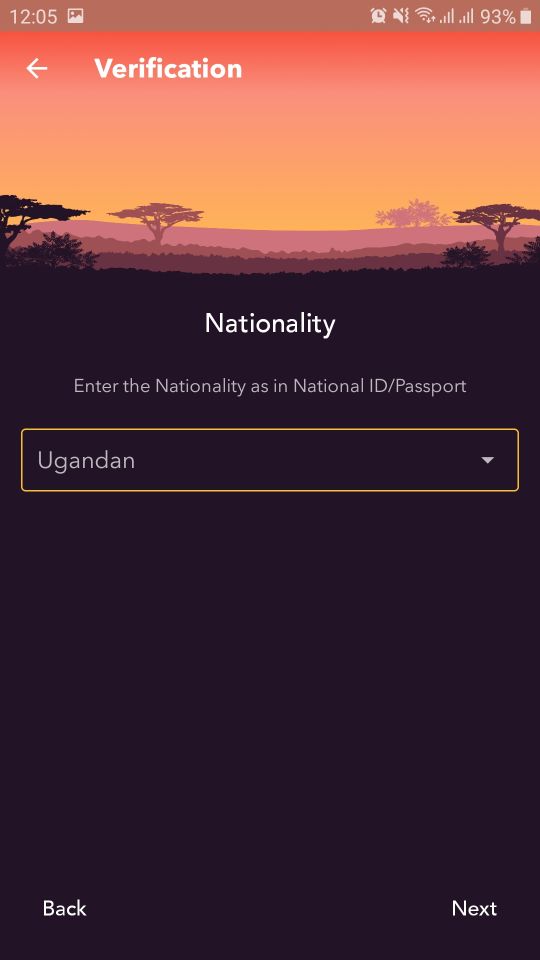
Here you will need to enter expiration date of previously uploaded National ID or Passport. Tap Next to continue
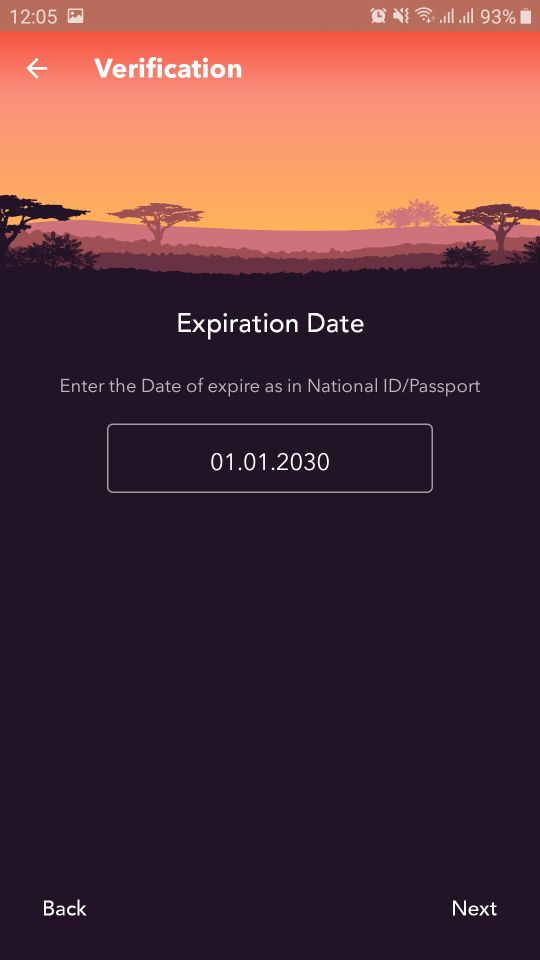
Enter document ID number and tap Next
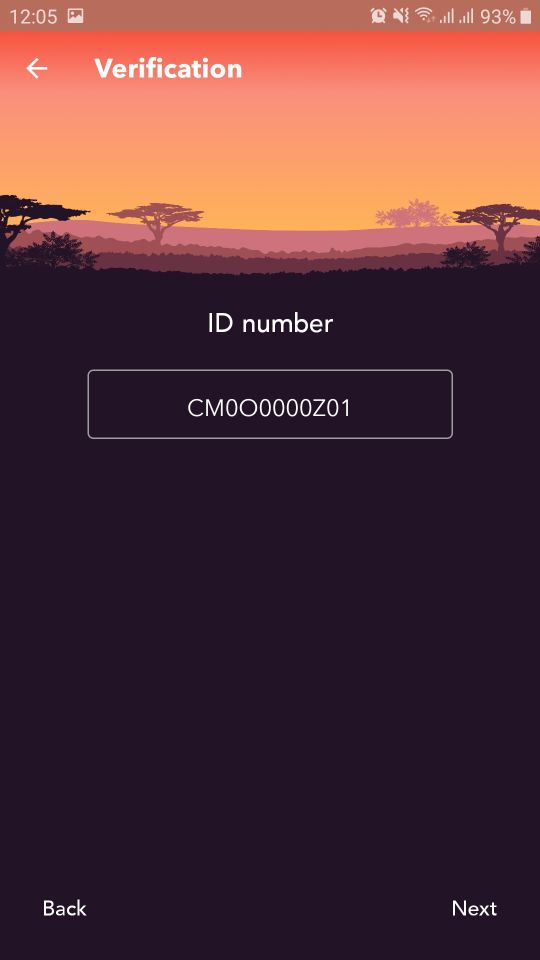
On this page you will see terms of agreement. Tap the checkbox in the bottom to confirm that you agree with provided terms and conditions
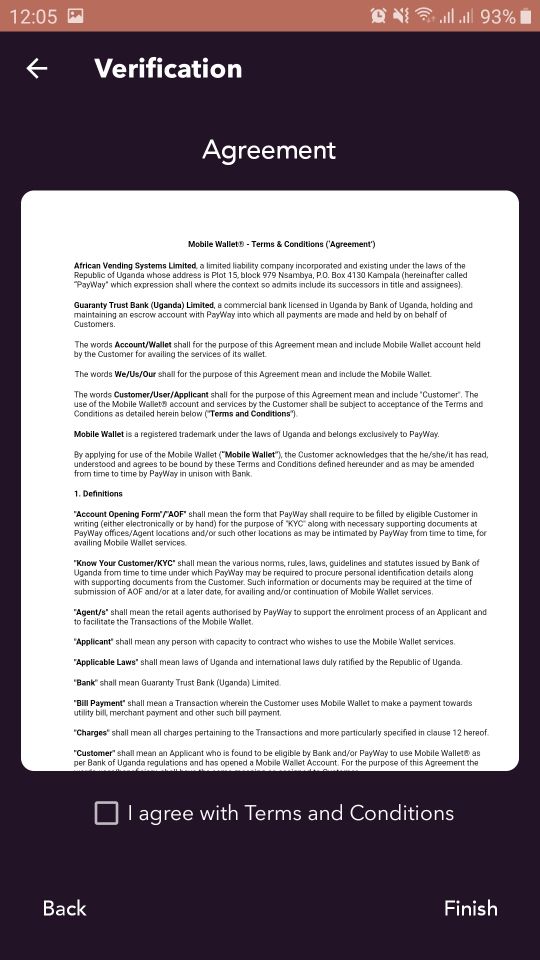
Leave you sign in appeared window and tap Save